The glory of WordPress keeps on growing (and going!), allowing you to do and add so many things to your website. One of those that you may already be familiar with is WooCommerce.
WooCommerce is a leading player in ecommerce and is owned and operated by the same company as WordPress.
WordPress and WooCommerce are immediately compatible—online dating at its best, so to speak. It is the ecommerce plugin for WordPress, ideal for selling products or non-physical goods like selling tickets on your site.
Despite all the built-in features WooCommerce includes, there are some features you may wish it included or did differently. When it comes to this situation, your best bet is to look for the right WooCommerce plugin solution.
There are plenty of free extensions you can download, but also a lot you’ll have to pay for. Don’t worry, though! The WooCommerce base platform is free, so you won’t necessarily be breaking the bank for an online store that covers all bases.
This list will give you a quick review of both free and paid extension/plugin options, and though we won’t be hitting all of the awesome ones out there, we will be featuring ones that we consider a smart choice to enhance your ecommerce experience.
1. WooCommerce Private Store

Packages: range from $79-$279/yr.
Developer: Barn2
Plugin Enhancement: Complete Store Privacy
Making your store private may not be an initial consideration when all you want to do is get your product out in the world. However, if you are a business that appeals to a certain age group or hobby, is running a special offer, or only offers products to members, WooCommerce Private Store is your plugin.
Private Store allows you to restrict your store and products not just from your website, but from search engine results as well.
The password and account creation feature will unlock the store for audience members in “the know” and keep WooCommerce hidden from people who are not.
All packages include a 30-day money back guarantee.
2. WooCommerce Protected Categories
Packages: range from $89-$319/yr.
Developer: Barn2
Plugin Enhancement: Select Store Privacy and Wholesale Store Creation
This plugin, like the first, allows you to create a private store, but limit the privacy to certain categories. For instance, if you’re a photographer and want to create a store specifically for a client to download photos from their shoot, you can benefit greatly from WooCommerce Protected Categories.
You don’t necessarily want to give everyone the opportunity to purchase pictures from a random family’s “Holiday Greetings” photo shoot.
Another category this plugin can assist with is wholesale purchasing. You won’t have to create a brand new store strictly for wholesale. Like the Private Store plugin, Protected Categories will assist you in password and account creation for your customers.
All packages include a 30-day money back guarantee.
3. WooCommerce Quick View Pro
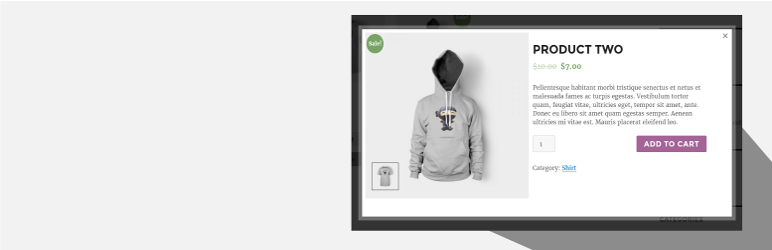
Packages: range from $79-$279/yr.
Developer: Barn2
Plugin Enhancement: Instant Product Information and Add-to-Cart Efficiency
WooCommerce Quick View Pro not only saves time for the customer, but can potentially get you more money. We are a world that starves for instant information in order to make a decision—especially a purchase one—and this is exactly what Quick View allows your customers to do.
Customers can “quick view” product information without having to open or navigate to a new screen. Using a light box display, they will be able to see the item’s specifications and add it to their cart.
All packages include a 30-day money back guarantee.
3. Wishlists for WooCommerce
Packages: annual packages range from $49-$299/yr., lifetime packages range from $149-$899.
Developer: IconicWP
Plugin Enhancement: Wish-List Creation
The benefit of adding a wish list plugin like Wishlists for WooCommerce one means you increase your seller market, since the list can be shared to multiple people. This particular wish list plugin is a sleek, easy-to-use option, that adds an “Add to Wishlist” icon under products in your store.
Customers can set privacy options for their lists and create unlimited lists that other people can search for. Customers are also given the option to share their lists on social media platforms, like Twitter, Facebook, and Google+.
IconicWP offers a 14-day free trial of their plugin and either annual or lifetime licensing options.
4. WooCommerce Linked Variations
Packages: annual packages range from $79-$489/yr., lifetime packages range from $239-$1,469.
Developer: IconicWP
Plugin Enhancement: Product Variation Filtering
With WooCommerce Linked Variations, your products are grouped by variation similarities. Internal links on product pages will direct your customer to similar products and variation-specific URLs can be shared through email or social media. This plugin will also create separate listings for each product variation you have, which means a customer’s specific search will only display exact matches.
Another benefit is that once a customer navigates to an individual product page, they will be able to see which variations are available, with unavailable options faded out.
IconicWP offers a 14-day free trial of their plugin and either annual or lifetime licensing options.
5. WooCommerce MultiCurrency

Packaging: standard package starts at $30 (Free Version Available)
Developer: VillaTheme
Plugin Enhancement: Global Currencies and Automatic Exchange Rate Calculation
WooCommerce MultiCurrency is a very straight-forward, yet essential, plugin, especially if you have a global market. MultiCurrency uses geolocation to detect your customer’s location to display prices in their country’s currency. This plugin will also automatically adjust exchange rates (if you want) and allow you to set fixed rates for different currencies.
MultiCurrency is compatible with WordPress translation plugins Polylang and WPML, so if the site detects a change in language, the currency will change along with it.
6. WooCommerce Admin
Packages: Free plugin, coming in WooCommerce 4.0
Developer: WooCommerce
Plugin Enhancement: Management Reports
The WooCommerce Admin plugin provides crucial information about the changes in your sales and the health of your store. You can get easy access to reports covering revenue, customers, coupons, downloads, and even taxes.
But there is one feature that makes this plugin stand out. You have the option to customize your dashboard with the information most helpful to you. You can set it to notify you to key metrics and their performance over time.
7. WooCommerce Menu Cart
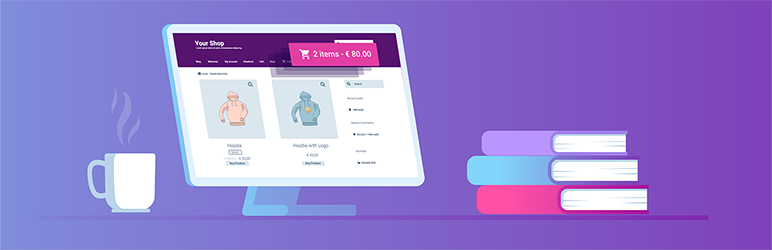
Packages: range from 27 euros- 99 euros/yr. (Free Version Available)
Developer: Jeremiah Prummer; Ewout Fernhout
Plugin Enhancement: Menu Cart Customization
The shopping cart icon is your customer’s gateway to their order, and this
WooCommerce Menu Cart plugin makes sure it is seen! Adding the icon to your navigation bar, the basic download gives you the options to include current total and number of items in the cart, while the Pro package allows you to choose between different cart icons and cart fly-out screens. You can also integrate your own custom CSS.
Wrapping Up
If you’re running an ecommerce store in today’s market, these plugins are crucial. Why do things the hard way when you could use a streamlined option instead?
Putting these 7 plugins to work on your WordPress site will give you the added force you need to meet your goals and grow your online business.
What are you favorite WooCommerce plugins? Let us know in the comments below.
What to hear about our latest deals and new posts? Subscribe below 👍



