Your WordPress’ comments section is as much a vital part of your blog as the content itself. It’s a place where your readers, visitors, and audience can interact with each other, the author, and you.
It’s a mini-community of people who read and has something to say about your content. It’s also a place where you can hear the voice of your readers and find out what they liked or didn’t like about your post.
On top of that, having a vibrant and interactive comments section can be a very positive thing for your SEO performance. Not only do you get a sense of how many people are reading your articles, but the search engines also know that people are interacting with and staying on your page for longer.
But did you know that there are a lot of different commenting plugins out there? Each with their own unique features. The ability to markup your comments with different styles, customize how it looks, even make it more secure and private.
Stick around to see the best and top WordPress comments plugins out there.
Why Are Comments So Important?
For a lot of reasons, really. Think of it as a forum, a moderated forum where your readers can discuss and even question or ask support from your products and services. It’s a community, to say the very least.
But let’s break it down further.
SEO
One of the most highlighting factors of having a vibrant comment section is for SEO purposes.
As you know SEO can be a tricky game with Google, among others, playing both fast and loose and careful and calculated with their rules for who gets the top spot.
Among others, they consider bounce rates, page visits, session length, and overall audience retention.
Having an interactive comments section alongside great web design and content already ticks a lot of those boxes. Your readers stay more, visit often, and stay longer. And if they like your content, they surely come back. Add to that the fact that they would feel their thoughts and feedback would be heard through your comments section.
A plus for you, and a plus for SEO.
Feedback
We’ve mentioned this numerous times before, but the importance of this just cannot be stressed enough.
Feedback, it’s important to any business venture. It’s important to any content creator. And it’s certainly important to any website owner.
Having an interactive and thriving comment’s section can give your visitors and audience a place to give their feedback about your site and your content. It also gives you an easy place to see them and adapt to the needs of your market.
Content Ideas
If you have a comments section, you most likely have a blog, with wonderful content. But there will be days that can seem like there’s nothing else to write or do, or that you’ve run out of ideas, or discussed every topic there is.
While highly unlikely, these moments of idea blockages do come to every content creator. One way to fight this is by simply looking at your WordPress comments section.
One pass through and you might be surprised at the whole bunch of ideas that will come to you to write about that you’re readers or audience would actually want to read or consume.
Community Engagement
Being online means being connected. And being connected eventually turns to building communities.
You’d be surprised at the number of independent content creators who managed to build huge followings and fans just by listening, reading, and interacting with them through their comments.
It’s no different for a WordPress website owner.
Surely, there’s a purpose to why you built your website, but having a community backing it and giving them a place to interact with each other is just another way of making sure you stay relevant and apprised about what’s going on in your niche.
What to Look For in a WordPress Comments System
Now that we’ve gone through why it’s important to have a comment’s section and all the good that it does, it’s time to get a little technical as we talk about how exactly to execute that.
What to do to have a great comment’s section at every post, or even other places on your website, and what to look for in a good comment’s Plugin.
- Responsive Design – A vast majority of internet users globally are mobile users. You’d want a comment’s section that’s responsive and adapts to any device or any screen resolution.
- Customizability – You wouldn’t want your comments section to stick out like a sore thumb on your website. Of course, you’d want something that you can customize to your heart’s desire. To match the website design and aesthetics that you worked so hard for.
- Pricing – Yes, we need better. But we also don’t need something that would burn holes in our pockets. Keeping the balance between features and usability and price is important to take note of.
- Security and Spam Protection – The internet is riddled with trolls, spammers, phishers, and a whole host of bad people that either want to hack you, spam you, troll you, or just steal your user’s data. And that’s a big factor to take into consideration when selecting your comments plugin. Make sure that they’re secured, has spam protection, and is legitimate.
Now that that’s settled, let’s dive in.
Top 5 WordPress Comments System
1: ReplyBox
ReplyBox is a lightweight, privacy-focused, responsive, and most of all, secure comments system that also offers a WordPress plugin transforming your comments section from the plain and boring section that it is to an easy-to-manage, fun, and modern place to interact with your readers.
Along with being simple to install and easy to use with a minimalistic and responsive design that’s modern and intuitive plus also fully customizable with CSS.
With privacy and security at the forefront, ReplyBox has spam protection built-in. Not only that, but it’s also ad-free and affiliate free, making sure that your comments are the real voices of your readers and are legitimate.
The highlighting feature of this plugin is that it gives you a whole new dashboard to moderate and manage your WordPress comments that instantly syncs with your WordPress site.
ReplyBox is available starting from $10 for 50,000 monthly page views going up to $39 a month for 250,000 monthly page views. They also offer a 14-day trial, just in case you want to test it out first.
2: WordPress Native Comments
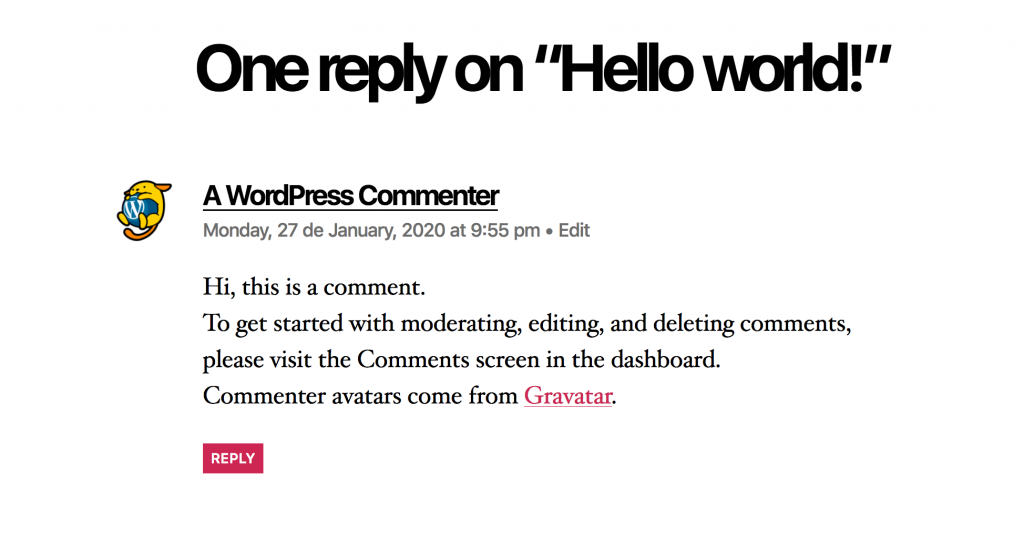
If you’re looking for a simple comments section with no fuss and frills, and that’s completely free, look no further but the built-in comment’s section of WordPress.
It’s there out of the box and is great when it comes to doing what it’s meant to do. Give your audience a place to comment. Aside from that, the styles and styling options of your comments section would largely depend on your theme giving it that consistent look, if your theme supports it, that is.
The default WordPress comments are fairly easy to use and moderate since you don’t need any extra plugins to do that. Just go straight to your WordPress Dashboard, head on to comments, and voila! You can trash, move to spam, and even reply to them directly.
One downside of this native comment’s system though is the lack of other features such as voting systems, social media integration, and it has been barely updated in over a decade.
So if it’s something simple and effective, look no further. We also need not mention that it’s free, right?
3: Disqus
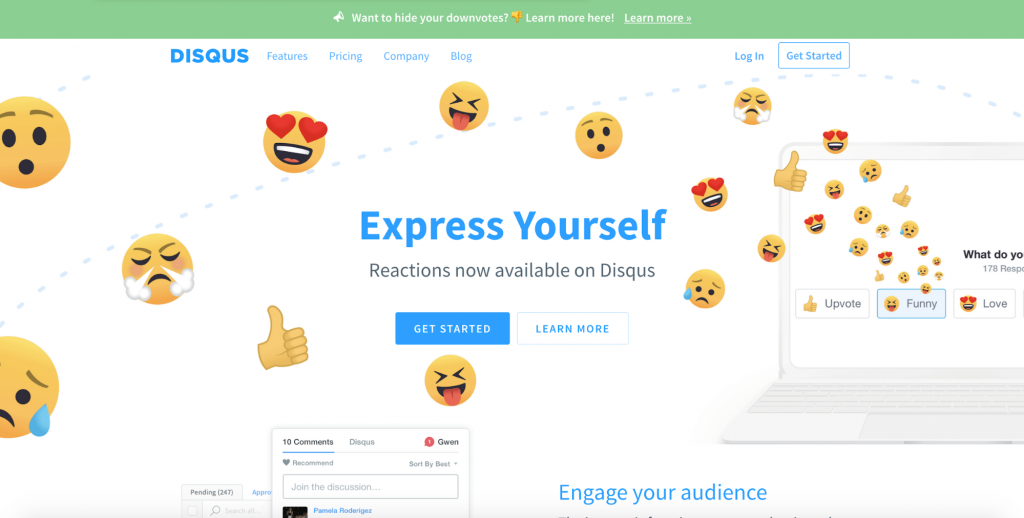
When it comes to commenting plugins and building communities Disqus is always up there on the list. It’s a hosted comments platform that’s risen in popularity due to its aesthetically pleasing layout, cross-platform compatibility overall usability.
It integrates with WordPress using the Disqus API that gives the native WordPress commenting system the much-needed boost in features and functionality.
It supports social logins, nested comments, and manageable reply notifications. Users can even reply to responses via email making them more likely to engage.
They can also create their own Disqus account where the users can follow each other. One step further in the community building aspect and go beyond the comment’s section.
As the website owner, it’s also incredibly simple for you to be able to moderate the comments from both the back end, the front end, or even via email.
As far as the pricing goes, Disqus has a free basic plan with ads, but you can turn them off for $9 per month. Although be aware of the murky history where Disqus also randomly hijacked comment links with affiliate links.
4: Jetpack
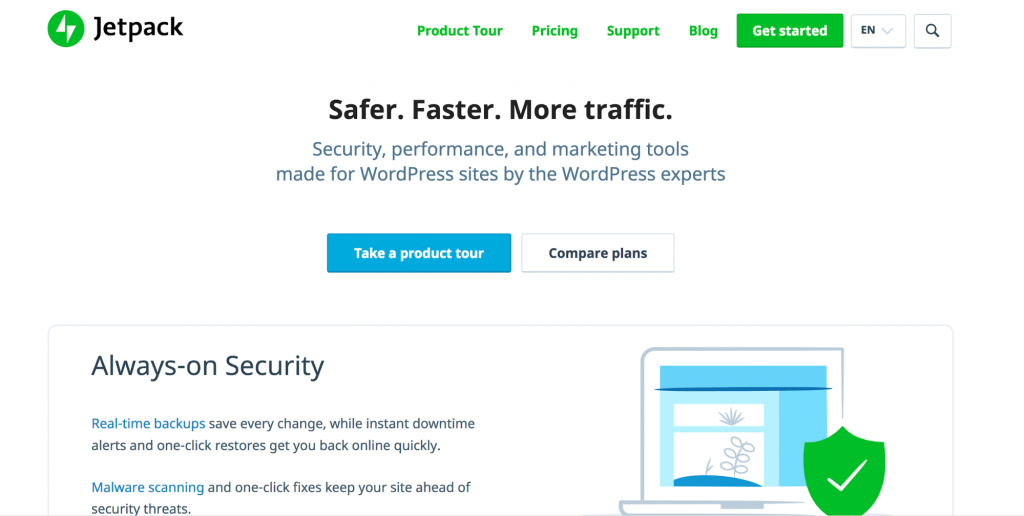
Jetpack is your WordPress utility belt with seemingly endless functionality (although this does make it more complex). Amongst all this functionality is Jetpack Comments.
Jetpack Comments isn’t a system on its own but is also an upgrade to the native commenting system of WordPress. Having done that, it introduces more features such as social login features and notification control.
Any visitor leaving comments will have the option to be notified about any replies or follow-ups to their comments. As the website owner, you’re also free to moderate the comments as you wish just like you would with the native comment system.
It’s more convoluted to install as you have to sync it to a WordPress.com account and then activate the comments module and you’re good to go. But if you don’t already have a WordPress.com account it isn’t as straightforward as other plugins initial setups.
A word of caution though, since Jetpack is filled with tons of other functionality, it’s often considered to be bloated. If you’re going to use Jetpack just for the comment’s module, you also might want to consider if its other features make it worth your server resources, and storage.
The comments module for Jetpack is available on their Free plan, but they have higher-tiered plans available if you want to explore more of their features.
5: Thrive Comments

Unlike most of the other systems on this list, Thrive Comments completely replaces the native comments system of WordPress with its own system and interface. However, all the comments are still stored on your site’s database.
Among the feature set of Thrive Comments is the ability to upvote and downvote any comment just like Reddit. You can also pin these best comments and feature them at the top of the comments section.
You can assign badges for special recognition and users can even choose to subscribe to comments to receive email notifications to new replies. Basically, everything that you need to start building a community from your content.
Thrive Comments is mainly focused on driving interactions up on our page.
There’s a lot more to thrive comments that you can go check out on their website. A 1 license pack for this plugin costs $39 one-time and goes all the way up to $97 for a 15 license pack.
Final Thoughts
Just to make this absolutely clear, having a comments section on your website is vital part of being a website owner, whether it be for a business, your company, services, or just a regular blog.
You want to hear the voices of your audience and you need to listen to them to stay relevant. At the same time, you also want to give them the easiest and best way to do that and then some.
If you’re looking at upgrading your WordPress comments system, ReplyBox is the easiest and most simple way to do that while making sure privacy, security, speed, and aesthetics is the top priority.
You also might consider Thrive Comments if you are really looking into community building for your niche. If not, there’s always the native WordPress comments system.
Which one’s your pick. Let us know in the comments below.
What to hear about our latest deals and new posts? Subscribe below 👍

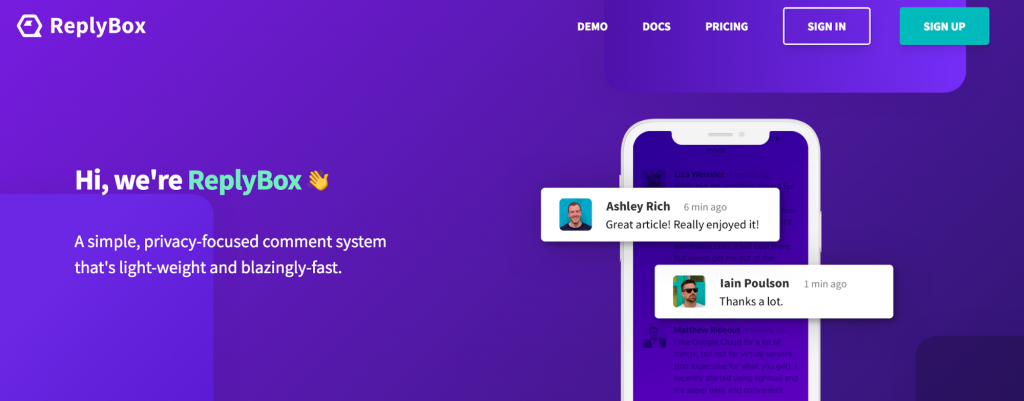



Top 5 Best WordPress Comment Plugins
Your WordPress’ comments section is as much a vital part of your blog as the content itself. Find out about the best WordPress comment plugins in our complete guide.