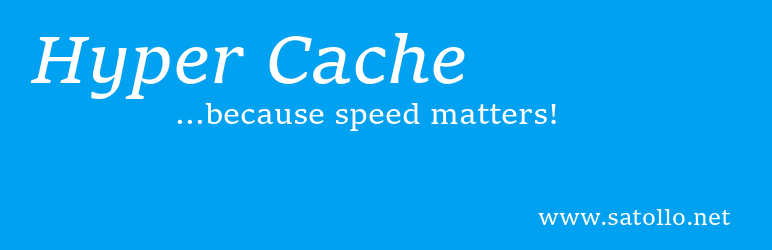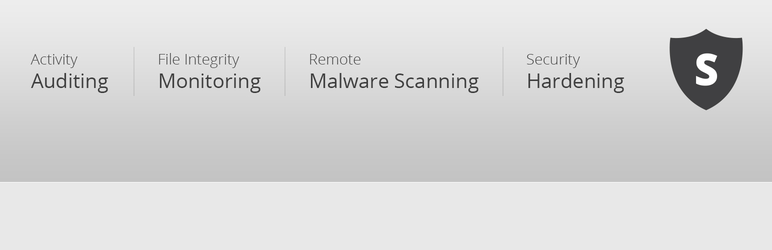What in the world is caching and why would I ever need a WordPress plugin for it? Caching is very technical and a bit dry. But once you know, you’ll never forget — just like a cache!
Actually, caching is a pretty cool concept and if you want to optimize your WordPress page’s loading speed you could greatly benefit from a WordPress caching plugin.
Caching speeds up page loading time and can increase user productivity on your website. When web pages are accessed, a series of requests are sent to the host server that the server processes through its database to ultimately display the desired page.
If the website has a particularly large amount of features it can take longer to load the site. This is where a cache comes in handy. A cache is a temporary “external” repository for data from accessed web pages, located in the user’s computer drive. Things that are usually stored in caches are calculations, resource files, images, and loading instructions.
This means that when you open the site again, the cache will be scanned for existing data and load from the cache as opposed to the server.
The WordPress Connection
How does this translate to WordPress? When a user accesses your WordPress site, the server goes into WordPress’s database in order to load all of the page’s features. A cache bypasses this step and takes a shortcut to bring up stored web page information directly from the user’s drive.
So, ready to speed up your WordPress? Us, too! But one more word before we continue: caching plugins are worth testing out before you settle on one.
Like every plugin, they only work as well as they fit in with your website’s needs. Also, because some of the lingo may be new to beginners, certain highlighted features will be explained to better inform you of the plugin’s benefits.
WP Rocket
Price: packages range from $49-$249
WP Rocket is a great option for those who want the benefits of caching, but don’t know too much of the technical end. It is one of the most relied upon caching plugins and offers a wide-array of features including LazyLoad, compatibility with eCommerce sites, browser caching, and minification/concatenation. WP Rocket offers a 14-day money back guarantee.
LazyLoading
Photos only load when you scroll down the page. This reduces the server’s need to download the entire page at once, further increasing page loading speed.
Compatibility with eCommerce
A lot of businesses use caching plugins simply for the fact that e-stores take longer to load. For shoppers, caching can solve load time issues. It also takes into consideration user privacy and excludes cart and check-out pages from caching.
Page Caching vs. Browser Caching
Page caching is what you probably downloaded this plugin for in the first place: page loading optimization. Browser caching takes page caching to an entirely different level. It caches static information, like code and images, so it doesn’t have to be loaded a second or third time when a user navigates to a different page on your website.
Minification/Concatenation
This makes your code lighter and easier to deal with, compressing asset files like CSS and Javascript. This reduces the page load time, which is an important factor in the Google ranking algorithm.
Comet Cache

Price: packages range from $39-$139
Comet Cache is another easy plugin to manage, there is extensive documentation on how to troubleshoot issues and tutorials on how to configure parts of the plugin itself.
This one may require a bit more of a knowledge base than WPRocket and doesn’t include LazyLoad or browser caching, but upgrading to the Pro version gives you more automation—set it and forget it—options.
This is definitely a WordPress friendly caching plugin, with features seemingly tailored to the WordPress blogger. These include Post/Page/Category/Tag Caching, RSS, RDF & Atom Feed Caching, Import/Export Configuration Options, and GZIP Compression compatibility.
Post/Page/Category/Tag Caching
This feature focuses on all WordPress components by not only caching the page, but posts, categories, and tags.
RSS, RDF & Atom Feed Caching
If you are a “feed reader,” Comet Cache can enhance the speed by which the feed appears.
Import/Export Configuration Options
If you want to use your Comet Cache plugin configuration on another website, you can!
GZIP Compression (Compatible)
This plugin does not include GZIP automatically, but the developers did so for a reason and still made their plugin compatible with this feature.
The developers recommend activating GZIP at the Apache level, which is the web server software used by most WordPress hosting providers. GZIP is software that compresses HTTP. Compressing HTTP can improve page loading time.
W3 Total Cache
Price: free download
W3 Total Cache is an open-source plugin and totally free. Whereas with other plugins on this list you’ll have to pay to unlock premium features, all the features in W3 are included in a single download.
You also do not have to modify any of your themes in order for it to work, nor do you have to worry about missing out on features like browser caching, GZIP compression, minification, WordPress SEO configuration, and Google Page Speed Integration.
If you do not know the language of caching, the amount of set-up options can be daunting. If you can get through this set-up, though, you will reap the benefits of this thorough WordPress plugin.
WordPress SEO Configuration
SEO, or search engine optimization, is crucial to a website’s visibility on search engines such as Google. When your page loads faster, it moves up the search engine list. Caching and SEO work off each other nicely, so it’s an added bonus that W3 includes.
Google PageSpeed Integration
This feature will help you analyze your page’s performance, giving insights and suggestions on enhancements you can make.
Hyper Cache
Price: free download
If you’re operating on a bare-bones hosting option,
Hyper Cache is your cache solution! In fact, the developer made Hyper Cache as a solution for this very problem. Like most other plugins on this list, page caching is not limited to desktops, but also transfers over to mobile technologies. Looking at the two free downloads, this one is the easier of the two for beginners, but doesn’t have all the bells and whistles W3 Total Cache does. Still, it’s a clean plugin.
It is strictly PHP, it won’t mess with any configurations should you choose to deactivate the plugin, is a great compression manager, and the cache folder itself can be excluded from back-ups. You can also set time limits on cached information and select particular cache bypasses.
Highlighted Features Explained
Bypass the Cache: When you bypass the cache, you are essentially re-downloaded a page from scratch. This can oftentimes solve display issues as it will take into account updated information, whereas cache relies on existing info. Hyper Cache allows you to choose what particular caches you want to automatically bypass.
Sucuri Firewall
Price: packages range from $199.99-$499.99/yr. per site
Whoa, a Firewall plugin? I thought this was on caching plugins. It is, and
Sucuri Firewall is technically a caching plugin. This one is the “bonus” plugin on the list because it offers unique features that the other plugins don’t, including enhanced security.
In terms of page performance, Sucuri offers three different levels of caching for website flexibility and claims to improve overall speed with their caching features by 70%. You also get Firewall and brute force attack protection that can run manual or automatic malware scans and clean-ups. It also offers a backup solution for your sites
Wrapping Up
Whether you’re looking to upgrade your cache software or you’re jumping in for the first time, these options are all excellent choices.
Let’s face it, quality web security is a must-have. In the end, investing in your site’s security can lead to better caching and less downtime, so you can keep your audience’s attention.
What’s your favorite WordPress caching plugin and why? We’d love to hear from you in the comments.
What to hear about our latest deals and new posts? Subscribe below 👍