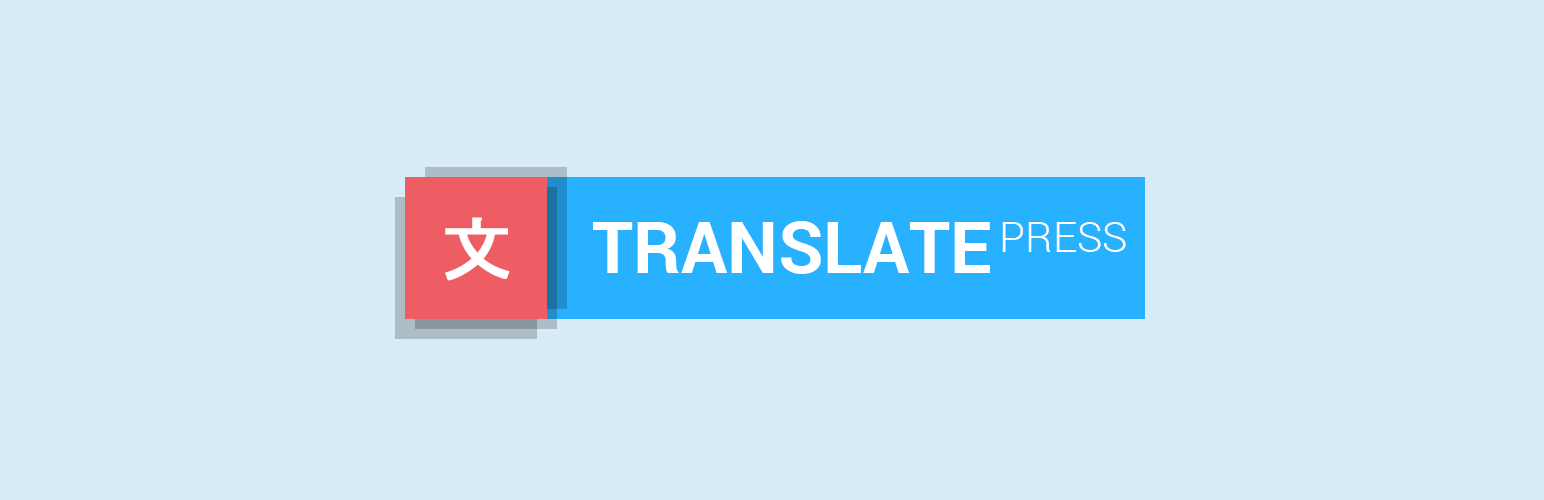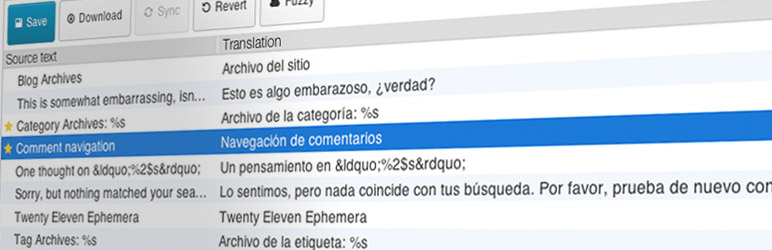In 2020, using a WordPress translation plugin to translate your site for users is becoming increasingly important. Our world speaks about 6,500 languages — 800 languages are spoken in Manhattan, NY alone — and global internet access and the popularity of WordPress means almost anyone can access your site.
So whether it’s your high-rise neighbor or someone halfway across the globe, you want your site to be accessible to them through the power of language translation.
Here’s what we considered – and you should, too.
Strong Automatic Translator With Manual Translation Option
Automatic translation services are not the enemy, breezing over the editorial process is. A good WordPress translation plugin will have strong automatic translation potential and also allow manual translation editing or the ability to add-on translation services.
Third-Party Translator Strength
If a plugin uses a third party translator automatically, find out who those translators are. These third-party translation services can be to your detriment, both wallet-wise and quality-wise.
SEO
Consider using plugins that prioritize search engine organization (SEO plugins). The SEO component of your translation plugin will compile site metadata and make your translated website more discoverable through search engines.
Language Translation Limits
Very often, a basic professional license will only allow you to translate up to 2-3 languages. If that’s not for you, you may want to choose a plugin that is script-friendly and allows you to add your own languages manually (or be sure the other services they offer are worth it for you).
WordPress Translation Plugins
Let’s get to it, for your consideration, here are six of the best WordPress language translation plugins for 2020.
Weglot
A completely thorough plugin, it integrates easily into WordPress and is simple to download. The algorithms of this plugin not only recreate the human element in computer translation, understanding context, but also make the human element easier to manage.
It also detects where the content is on your page so you don’t have to worry about missing anything, just generating translated content. You can easily edit content in one place, invite people to collaborate and review translations, and even hire professional translators if need be (they have a list!).
Translations of your webpage are also indexed so that new customers can find you through Google. Their website also provides a complete list of the languages offered, an awesome benefit for those needing specific languages.
Not sure if you want to make the commitment yet? Weglot offers a free trial.
Number of languages offered: 100+
Packages range from 9.90 euros-499 euros/mo or 99 euros-4,990 euros/yr.
Why Download: Great Automatic and Manual Translation Balance, WordPress Interface Friendly, Free Trial.
WPML
A favorite among WordPress users with a great track record. This multilingual WordPress plugin allows you to use both its speedy automatic translation services and add your own “language varients,” which may be needed in countries like Canada and Mexico.
WPML uses its own strong project management feature, which even allows you to control who has access to particular jobs so there’s no overlap. Be sure to pay special attention to your translation needs and the package you choose.
The WPML Blog package may be affordable but it will not translate widgets, e-commerce, nor does it include multi-user manual translation management services. There is, however, a 30-day money back guarantee—just in case.
Number of languages offered: 40
Packages range from $29-$150/yr.
Why Download: Reliable, 30-Day Money Back Guarantee, Strong Manual Translation Support.
TranslatePress
This plugin works directly in the front end of WordPress so you don’t have to worry about switching between websites or applications.
Translate Press offers two different third-party translation services to create a strong and thorough initial automatic translation service. The really good thing about this plugin is that it will translate virtually everything on the page, including WooCommerce, themes, URLS, and images.
You can also switch from language to language and obtain live previews. There is a free version, however, only the packages offer SEO support, additional languages, and the DeepL Automatic Translation add-on as an alternative to the Google Translate API.
Number of languages offered: Up to 221.
Free version available. Packages range from 79 euros-199 euros
Why Download: Beginner Friendly, Thorough Site Feature Translation, Strong Automatic Translation.
MultilingualPress
https://multilingualpress.org/
Great for the site owner who doesn’t need the in-depth translation project manager features, but a reliable way to translate and make small edits.
Multilingual Press is a work-horse translation plugin service for WordPress, offering options to optimize server speed by only focusing on the translations you need. This plugin is all about your site’s performance, which, according to them, puts you in better standing with SEO.
Better performance means search engines like Google will prioritize your site. And speaking of efficiency, it makes all your translations easy to access with quick links right up front. You also do not have to worry about updating your version of WordPress with this plugin or compatibility issues with other plugins you have installed.
Number of languages offered: 800+
Packages range from $199-$599. Custom packages available.
Why Download: Strong Automatic Translation, No-Nonsense, Great Performance.
Polylang
Another popular WordPress plugin that still holds 2020 popularity is Polylang. This is definitely the plugin for the independent worker who doesn’t need the bells and whistles of translation project management services.
It also integrates into the WordPress admin dashboard so all you have to do is translate the languages, not your workflow. Because of this, there aren’t any extras to worry about slowing down your site; it uses WordPress’ taxonomies to operate.
WordPress language packs are automatically downloaded with the Pro package, but you can add language scripts to expand the number of languages you have access to.
You can also duplicate posts across languages, and rest assured that all menus and widgets will be translated.
Number of languages: Unlimited, Based on User Knowledge
Free version available. Pro Package starts at 99 euros. For WooCommerce 99 euros. Business Pack starts at 139 euros
Why Download: Reliable, Easy-to-Use, Familiar Functionality.
Loco Translate
Though we seem to be focusing more on plugins that translate posts, there will always be a need to have plugins that translate themes and code.
Themes are just as global and because WordPress is not just a text generator, but a theme generator as well, this is a good one to keep under your belt as a web developer.
With Loco, you will more than likely be able to upload translations in the file format you prefer, including Javascript, XML, Android, and JSON. There is also a free version that will get you going on small to mid-sized projects.
You also don’t have to worry if not everyone on your team can read your code. Translators are able to access your work in a format they can understand. There is no automatic translation—yet.
Number of Languages: Unlimited, Based on User Knowledge
Free Version Available. Packages start at $5.95/mo-$29.95/mo
Why Download: Great For Web Developers, Translation Project Management, Unlimited Projects with the Purchase of Any License.
Wrapping Up
So there you have it, the six best translation plugins for WordPress and what to look for when deciding on which plugin to use.
What’s your favorite WordPress translation plugin and why? We’d love to hear from you in the comments.
What to hear about our latest deals and new posts? Subscribe below 👍